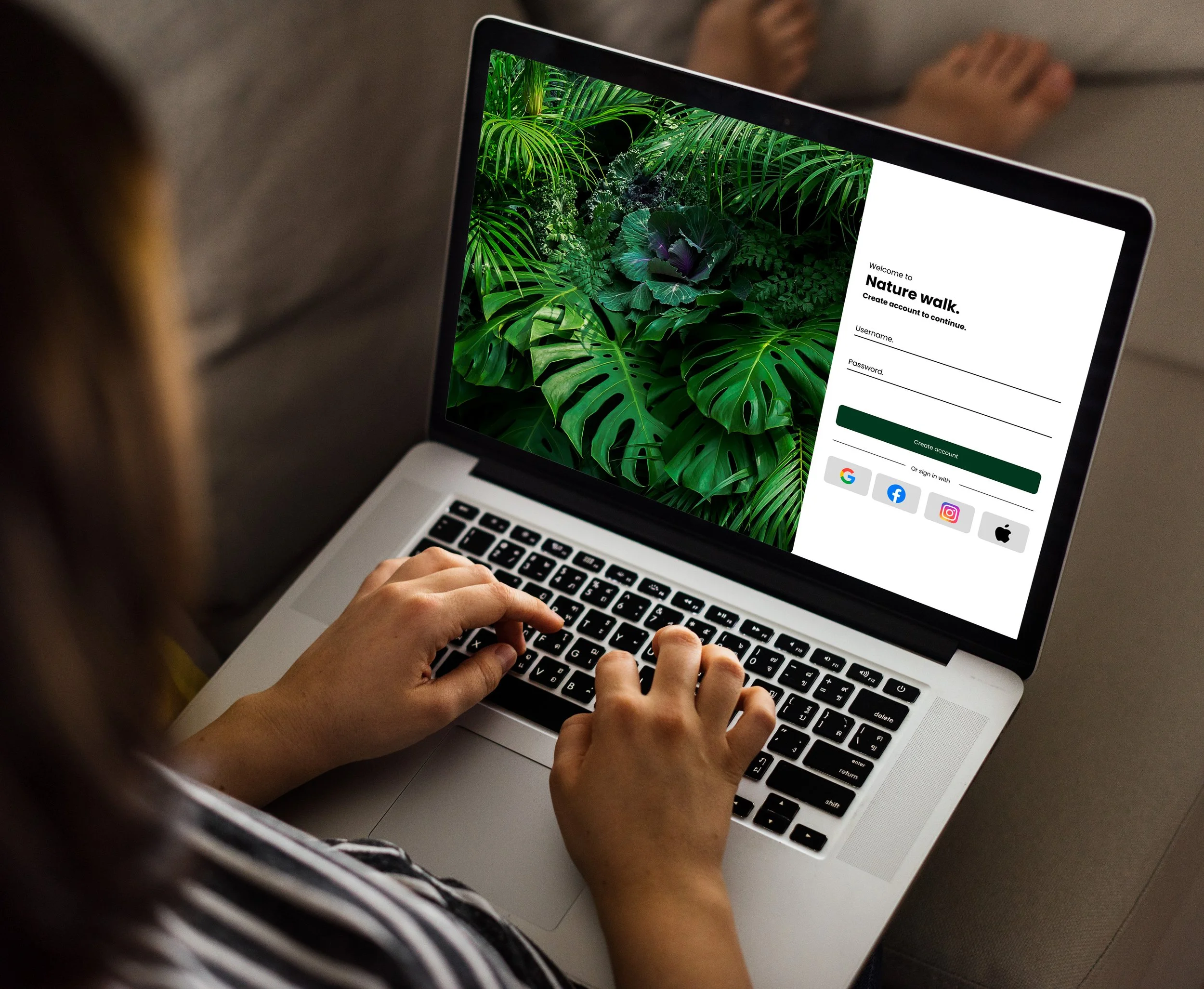Nature walk.
2024 │ Social media website and app
Project overview.
The brief.
The brief was to create a “themed storytelling social media” that allowed users to create and share content with other users created for both desktop and mobile phones.
The idea.
I chose to do a theme based on nature and native animals creatively called “nature walk”. Where users aged between 30 to 50 years old would be able to post photos of the landscape and animals and create a community of people who want to learn more about the environment and land around them.
I conducted interviews with 4 members of my target audience to understand my target audience on a deeper level, such as what features should be included, their technology capabilities, and their current social media habits. I also did some secondary research on these subjects to gain a broader view of the demographic than what my interviewees shared with me using ABS data and research articles.
Findings...
Users wanted a way to filter certain animals out to avoid seeing them, including spiders and insects.
They rarely posted their own content for people to see, mainly stuck to private accounts shared with family and friends.
The most common device used by my target audience was tablets and phones.
People aged in their 30s use social media a lot more than people aged in their 50s.
Facebook and Instagram were the most popular social media used.
Understanding users:
There were five main objectives that the brief required us to include in the app.
The ability to sign up for the app.
Search for content.
Browse content from other users.
Share content with other people.
Create content within the app.
Understanding Context:
After finishing my initial research, I made concept sketches of the social media layout for both desktop and app to test with my target audience. After that, I did paper prototypes to test with users and see if they could navigate the app without assistance and asked for feedback to improve the app further.
After all the sketches and prototypes, then came the high-fidelity prototype. I added the branding colours, images, and interactable elements to the prototype in Figma. Then I took it back to the users to do a time-to-task test, seeing how quickly users could perform certain tasks and where users struggled to use the storytelling app.
Design process:
From the brief, I created five main objectives that I wanted the social media app to accomplish.
Creating an app that effortlessly allows users to complete the five objectives listed in the brief
Create a visually appealing UI that engages the user.
Develop features that foster a sense of community and create the opportunity for positive social interactions.
Design goals:
Figuring out what content users would want to see, and how they would like the content laid out
Choosing a unique and modern-looking UI that would work well with the target audience's age.
Getting users to upload content onto the app
Challenges:
I found out what users wanted and implemented it in my final design.
Based on my final UI of Pinterest for a modern look, but still added some unique elements to make the design my own.
Add privacy options to make users feel comfortable uploading content.
Solutions:
Through creating this storytelling app, I learnt a lot about user research and how important it is to test at all stages of the process. You can’t get a full understanding of how the user will use your product during the initial research phase; you need to go back and cheque that what you are creating lives up to the users' needs. Sometimes the users will surprise you with what they want the prototype to look like and give feedback that changes the direction you were going in for the better.
Reflection: